Manual Integration
Here you will learn how to integrate the Group Link iOS SDK without any dependency manager.
Before starting, download the framework to add it to your project.
Step 1 - Installing the Group Link Library
To begin, create a folder named Frameworks in the root directory of your project. This folder will be used to store the GroupLink.xcframework file.
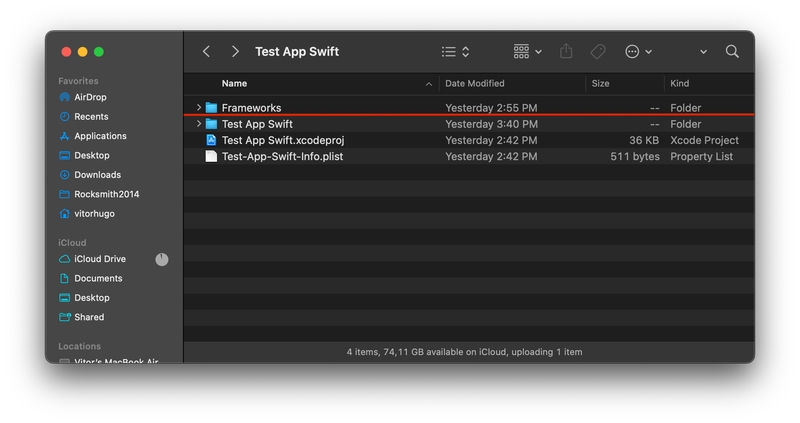
Frameworks folder inside the Project folder
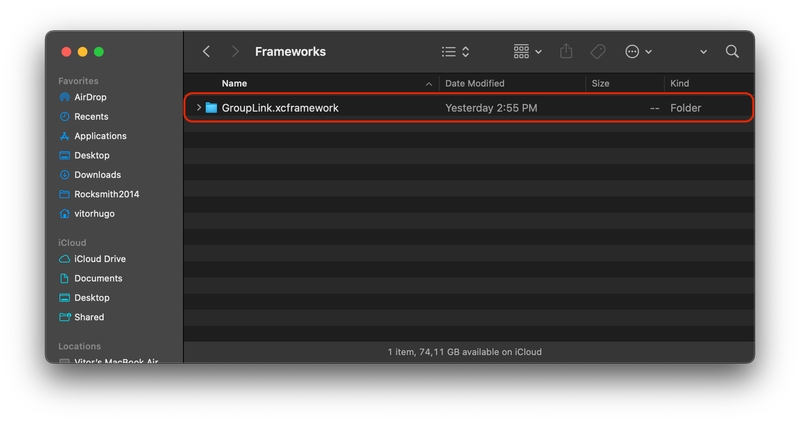
GroupLink.xcframework file inside the Frameworks folder
Step 2 - Importing to the Project
Next, you need to import the Group Link .xcframework into your project. Navigate to your project file in the Xcode sidebar and add the framework under Frameworks, Libraries, and Embedded Content. Click the + button and search for GroupLink.xcframework to add it. Alternatively, you may drag and drop the file into the list.
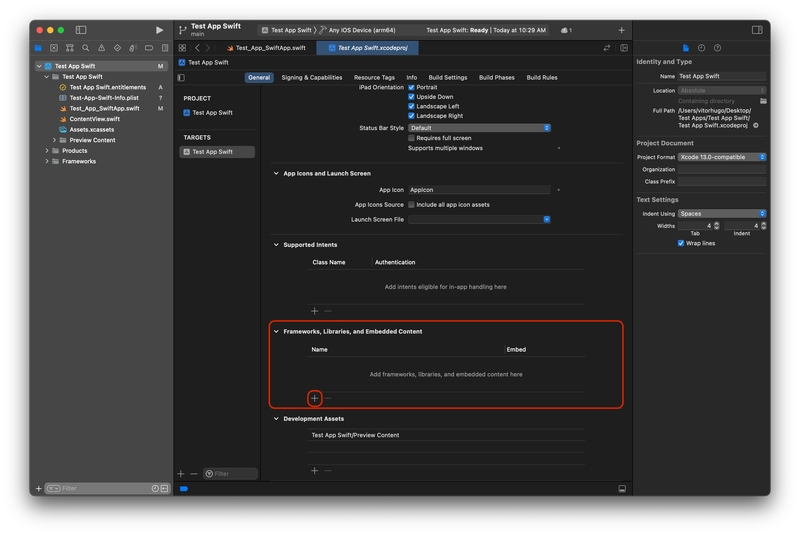
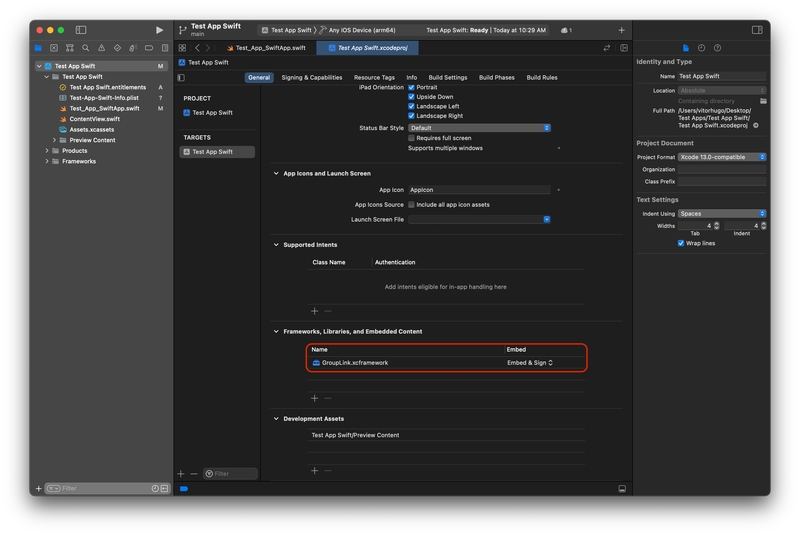
Group Link SDK inside the project
Next Steps
You may now proceed to the iOS Required Permissions page to continue the configuration process.